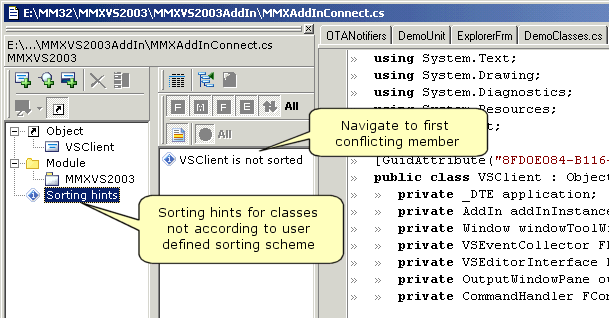Sorting and rearranging your code helps to keep your code organized. Sorted code
makes is easier to maintain and to navigate in.
Whether you group related members based on functionality or
sort members based on entity type, visibility and name: ModelMaker Code Explorer has
a rich set of features to help you re-order your code.
ModelMaker Code Explorer has extended support to Sort and Rearrange Delphi source code:
- Drag-drop rearrange members with Members view Rearrange mode.
- Sort classes with user definable sorting scheme.
- Custom Rearrange members using predefined sorting schemes.
- Move Entity Up/Down : moves the entity at cursor in front of the previous / after the next entity.
- Sorting hints are emitted for classes violating the default sorting scheme.
- Source Regions are maintained when sorting (moved to top / bottom). Optionally sort within source regions.
Instant Drag- Drop Rearrange members
The Members view Rearrange Mode allows instantly dragging entities (classes, members) to a new location. Comments and attributes
are moved with the entities. For pascal there are two rearrange modes: Ctrl+Alt+R for class interface order and Ctrl+Alt+I for method implementation order.
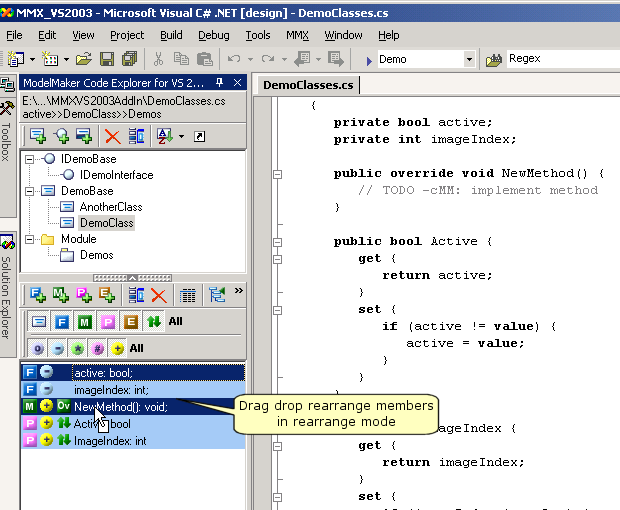
Sort Classes using predefined sorting schemes
Sort (class) members according the customizable default scheme. Sort selected class, all classes. Pascal Module procedures can also be sorted.
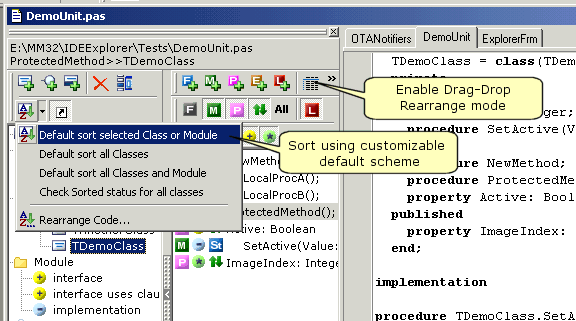
Rearrange class members using predefined sorting schemes.
The Rearrange dialog is used to custom-sort a class. For Pascal both class interface and class implementation can be rearranged.
Predefined sorting schemes are ready available.
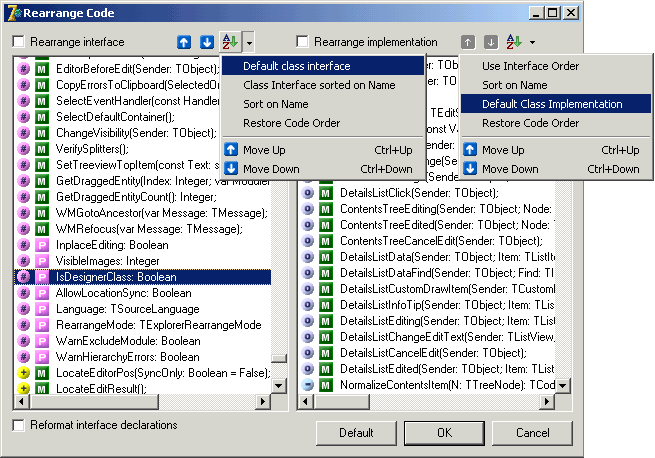
Sorting Hints
Sorting hints are emitted for classes not matching the user definable default sorting scheme. Clicking the
hint detail in the members view locates the first member conflicting with the sort order.